What Is Business Intelligence?
Business Intelligence, also known as BI, is a way to help companies understand their information. It uses data to show how a business is doing. Business intelligence collects facts like sales numbers, customer habits, or team performance. These facts are then turned into easy charts and graphs that make sense to anyone.
Using business intelligence makes it easier to see what’s working well and what needs to improve. This helps business owners and managers make smart decisions. Instead of guessing, they can trust real information. Even people who are new to data can learn to use BI tools. It just takes a little practice and some simple exercises.
Why Business Intelligence Exercises Matter
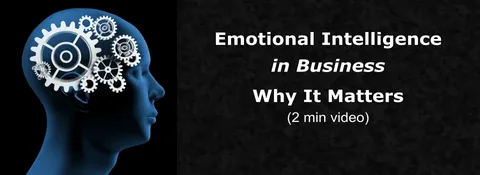
Doing business intelligence exercises helps people learn how to use data better. These exercises give real practice. They teach people to find the right numbers and make sense of them. Without practice, it’s easy to miss important facts or draw the wrong conclusions.
Practicing business intelligence exercises helps build problem-solving skills. It teaches how to turn numbers into clear stories. People get more comfortable using tools like spreadsheets, dashboards, and basic queries. Over time, these exercises make the process feel easy and even fun.
How to Start Using BI Tools
Starting with business intelligence is not hard. The first step is choosing a tool. Many people begin with Excel or Google Sheets. These programs can do a lot with simple data. They allow people to enter sales records, customer information, or other details.
Later on, users can try more advanced tools like Power BI or Tableau. These tools can take large sets of data and show them in bright, clear visuals. For those interested in working with databases, learning SQL is a good idea. SQL is a special language used to find answers in big data sets.
Learning how to use business intelligence tools helps users build their confidence. It shows them how to ask good questions, find the right data, and share what they discover with others.
Easy Business Intelligence Exercises for New Learners
For those just starting, some easy exercises can help build strong foundations. One great exercise is keeping track of daily sales. A person can write down what was sold each day, how many were sold, and how much money was made. This simple data can be turned into a chart that shows which days are the busiest.
Another useful task is sorting customer information. A small table with names, ages, and what customers bought can show interesting patterns. People might notice that younger customers buy one product while older customers choose another. Sorting data like this helps users understand how to group and compare information.
Using SQL for the first time can feel tricky, but it becomes easy with practice. A simple SQL command like “select all customers who spent more than $100” is a good place to start. This teaches people how to find answers quickly using structured queries.
These basic exercises help learners understand how to manage information. They also help improve focus and attention to detail.
Medium-Level BI Exercises to Build Confidence
Once the basics feel easy, people can move on to more detailed exercises. A great step forward is building a report in Power BI. This tool allows people to import their sales data and turn it into colorful charts. They can add filters to help others choose different months, regions, or products to view.
Another helpful exercise is tracking key metrics. A metric is a number that tells how well something is going. For example, people might want to track how many customers return each month. They could also measure how much money is made from each sale. Making a dashboard to display these key numbers teaches how to report clearly.
Time-based exercises are also important. A user can compare how sales change over weeks or months. If sales go up in December, they can look for reasons. Maybe there was a holiday sale. Maybe more people visited the store. Time patterns help make better business decisions.
These medium-level business intelligence exercises help people think more deeply. They teach users to look beyond the surface and find the causes behind the numbers.
Advanced Business Intelligence Exercises for Experts
For those who have been practicing for a while, more advanced exercises can offer a new challenge. One of the most exciting things is predictive analytics. This means using old data to guess what might happen next. For example, if sales went up every summer for three years, it’s smart to plan for higher sales next summer too.
Another high-level task is building a data model. A model connects different sets of data. One table might have customer names. Another has their purchases. A third has product details. Putting these together helps people understand how everything fits. This kind of task is common in real business environments.
Creating a full report is another strong exercise. The report can have charts, maps, numbers, and filters. Sharing the report with others and asking for feedback helps learners grow. It’s a great way to test all the skills learned so far.
Advanced exercises show how BI works in real life. They prepare users to take on bigger roles in their jobs or run their own businesses better.
How Businesses Use BI in Real Life
Business intelligence is used in many types of companies. Stores use it to learn what people are buying. If one product sells more in the morning, the store might run a special during that time. If another product sells better in one city, the store might ship more to that area.
Hospitals use BI to track patient care. They look at how long patients stay, which treatments work best, and how staff members perform. This helps improve service and save lives.
Banks use BI to watch for strange actions that might mean fraud. They also study customer spending to offer better products.
Schools use BI to see how students are doing. They look at test scores, attendance, and class behavior. This helps teachers support each student better.
Business intelligence is powerful because it works in almost any field.
Some Helpful Words to Know
As people learn BI, it’s helpful to know some common terms. Data analysis means looking at numbers to find meaning. Analytics refers to finding trends and patterns in data. SQL is the language used to ask questions in databases. A dashboard is a screen that shows graphs, charts, and key numbers. KPIs are special numbers that show if a goal is being met. Data visualization is a way to turn numbers into pictures so they’re easy to understand.
Knowing these words helps people talk about business intelligence more clearly.
Making Better Choices Using BI
The real goal of business intelligence is smarter decision-making. It lets people see what’s going on and choose the best path. When a company sees that sales are down in one region, they can check why. Maybe customers don’t know about the product. Maybe delivery is too slow. BI gives clues to fix the problem.
Smart planning is another benefit. When people see what worked in the past, they can plan better for the future. Reports also help teams move faster. Instead of waiting for answers, they see them right away on a screen.
By learning business intelligence, people become better planners, better leaders, and better team members.
How to Practice BI Skills Every Day
Getting better at BI doesn’t take a lot of time. Just a little practice every day makes a big difference. People can use made-up data to create fun dashboards. They can write practice SQL queries to learn how to ask the right questions. Watching short video lessons online also helps.
Trying out new tools keeps learning fresh. A person might use Excel one day, Power BI the next, and Tableau later. The more tools they try, the more flexible they become.
Daily practice builds habits. These habits turn beginners into experts over time.
Fun Group Exercises for Teams

Learning with others can be fun. One great group activity is a dashboard contest. Each person or team uses the same data and creates a report. Then, everyone shares their design and explains their choices.
Another activity is a data-cleaning game. Messy data is full of missing pieces and wrong entries. Teams race to clean it up the fastest. This teaches attention to detail.
Teams can also work together to solve a problem using business intelligence. They look at the data and decide on a plan. This is just like working on a real project at a job.
Group exercises build teamwork and communication skills, which are important in every workplace.
Where to Learn More About BI
There are many great places to learn business intelligence online. Microsoft has lessons for Power BI. Google offers learning for data analytics. Some sites like Khan Academy explain data basics in simple steps. Other websites like Coursera and Udemy offer full courses. Many YouTube teachers also post helpful videos.
People can choose the method that fits their style. Whether reading, watching, or doing, there’s always a way to learn.
Mistakes to Watch Out For
Sometimes learners make small mistakes that stop progress. One mistake is using bad data. If the numbers are wrong, the answers will be wrong too. Another problem is not knowing the goal. Reports should answer a question, not just look pretty. Confusing charts or missing labels also make things harder to understand.
By checking their work and keeping things simple, learners avoid these issues.
How BI Helps Everyone in a Company
BI isn’t just for managers or tech experts. It helps everyone. A sales team can track how close they are to meeting goals. A marketing team can see if ads are working. Human Resources can track training or new hires. IT teams use BI to keep systems running smoothly.
When everyone knows how to read reports and understand data, the whole company works better together.
Business Intelligence in Simple Steps
First, someone gathers data. This could be from sales, customers, or online activity. Next, they clean the data so it’s ready to use. Then, they explore the data to look for patterns. After that, they create charts and reports. Finally, they share their findings and use the data to make smart choices.
These steps help turn messy numbers into clear decisions.
Sample Table: Comparing Business Intelligence Tools
| Tool | Skill Level | Best Use | Data Handling |
| Excel | Beginner | Simple reports and charts | Small data sets |
| Google Sheets | Beginner | Collaboration and filters | Medium data sets |
| Power BI | Intermediate | Dashboards and KPIs | Large data sets |
| Tableau | Advanced | Visual storytelling | Very large data sets |
| SQL | All levels | Direct database queries | Complex data sets |
Conclusion
Business intelligence exercises are a great way to learn how to use data. They help people understand how to make better choices at work. From small tasks in Excel to full dashboards in Power BI, every exercise teaches something useful.
As learners grow, they become more confident with data. They start to see patterns, answer questions, and solve problems. This helps them become more valuable in their jobs and more successful in their businesses.
BI is not just for experts. Anyone can learn it step by step. With the right exercises and a little practice, data becomes a friend, not a fear.
10 FAQs About Business Intelligence Exercises
- What is the main use of business intelligence?
It helps people and businesses make smart decisions using real data. - Why are BI exercises helpful?
They teach how to read and understand data in fun, simple ways. - Can beginners try business intelligence?
Yes, even children can start with simple charts and reports. - What tools do most people use for BI?
Common tools include Excel, Power BI, and SQL. - Is SQL hard to learn?
It may seem hard at first, but it becomes easy with practice. - Do I need to know coding?
Not always. Many BI tools work without any code. - How long does it take to learn BI?
With regular practice, basic skills can be learned in a few weeks. - Where can I find data to practice with?
Websites like Kaggle or government portals offer free sample data. - Can I use BI at a small job?
Yes, BI helps even small businesses understand what’s happening. - What should I do after learning BI?
Keep practicing, solve real problems, and explore more advanced tools.



